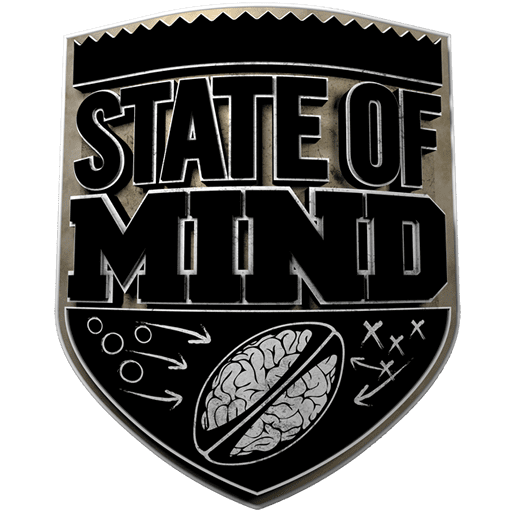This post is created purely to enable the video to be promoted on the homepage.
Use this post to add the relevant Featured Image to be displayed (1440 x 440) and tick Featured and Video in the Categories box –>
Below make the to #000000.
Next you need to save this Post as a draft and go and create a Page for putting your video into.
To put video into the page you’ll need to copy the Embed code that comes from Mocha / Vimeo / YouTube whatever.
Once you’ve done that copy the Permalink at the top of that page and put it in the Slider Image Link box below on this, your Post page. This means when someone clicks on the Featured Image on the homepage it takes them to the page that has your video on it not the post.
Then you can publish both the Post and the Page!